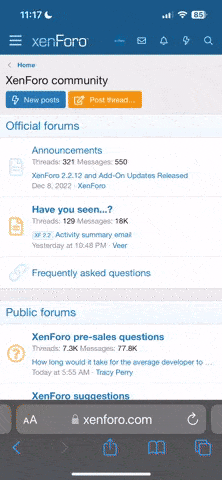The standalone Flash Player can be used to open the game if you don't want to download the .exe or are using Mac or Linux.
Download standalone Flash Player directly from Adobe, and open it up.
In Flash Player, click `File` and then `Open` and paste in the link to the corresponding game provided below:
Pawn
Pawn Tactics
Log in to the game using your forum account and enjoy! (:
Step 1
Download standalone Flash Player directly from Adobe, and open it up.
Linux
>> Flash Player Standalone for Linux << (https://fpdownload.macromedia.com/pub/flashplayer/updaters/32/flash_player_sa_linux.x86_64.tar.gz)Mac
>> Flash Player Standalone for Mac << (https://fpdownload.macromedia.com/pub/flashplayer/updaters/32/flashplayer_32_sa.dmg)Windows
>> Flash Player Standalone for Windows << (https://fpdownload.macromedia.com/pub/flashplayer/updaters/32/flashplayer_32_sa.exe)
Step 2
In Flash Player, click `File` and then `Open` and paste in the link to the corresponding game provided below:
Pawn
https://d1h3njoxaty54c.cloudfront.net/pawn/pawn.swfPawn Tactics
https://d1h3njoxaty54c.cloudfront.net/mac/pawntactics.swfStep 3
Log in to the game using your forum account and enjoy! (:
Last edited: